BrushingExtension¶
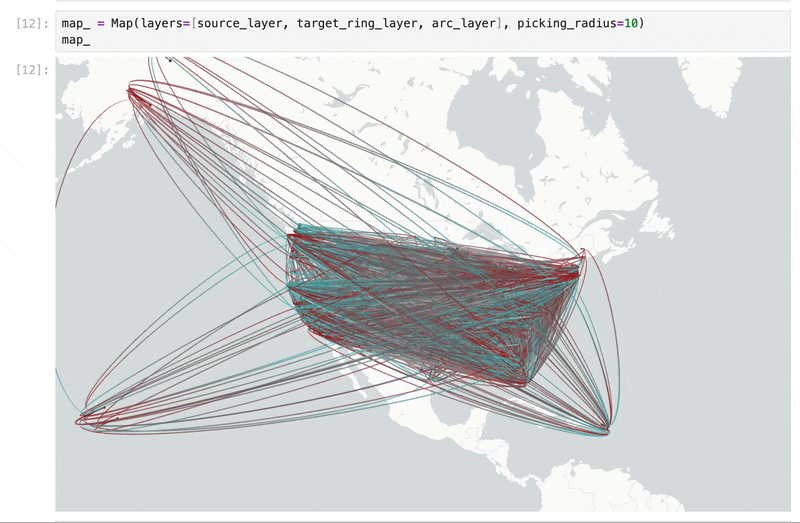
Screen recording from U.S. County-to-County Migration example.
lonboard.layer_extension.BrushingExtension ¶
Adds GPU-based data brushing functionalities to layers. It allows the layer to show/hide objects based on the current pointer position.
Example¶
An example is in the County-to-County Migration notebook.
Layer Properties¶
This extension dynamically enables the following properties onto the layer(s) where it is included:
brushing_enabled¶
Enable/disable brushing. If brushing is disabled, all objects are rendered.
- Type:
bool, optional - Default:
True
brushing_target¶
The position used to filter each object by. One of the following:
"source": Use the primary position for each object. This can mean different things depending on the layer. It usually refers to the coordinates returned bygetPositionorgetSourcePositionaccessors."target": Use the secondary position for each object. This may not be available in some layers. It usually refers to the coordinates returned bygetTargetPositionaccessor."source_target": Use both the primary position and secondary position for each object. Show object if either is in brushing range.-
"custom": Some layers may not describe their data objects with one or two coordinates, for examplePathLayerandPolygonLayer. Use this option with theget_brushing_targetprop to provide a custom position that each object should be filtered by. -
Type:
str, optionalOne of: "source" | "target" | "source_target" | "custom"
-
Default:
"source"
brushing_radius¶
The brushing radius centered at the pointer, in meters. If a data object is within this circle, it is rendered; otherwise it is hidden.
- Type:
float, optional - Default:
10000
get_brushing_target¶
An arbitrary position for each object that it will be filtered by.
Only effective if brushing_target is set to "custom".
- Type: PointAccessor, optional
- If a point is provided, it is used as the target for all rows.
- If an array of points is provided, each value in the array will be used as the target for the row at the same row index.
- Default:
None.