We’re happy to announce MapBox for iPad 1.6, a major update to our mobile map-building toolset. While this version started out simply, we took several opportunities to make huge under-the-hood improvements along the way, making for a powerful redesign of layering as well as a number of performance improvements.
The biggest change in this version is that we removed the distinction between base and overlay tileset layers, something that evolved in our other tools like TileMill. This brings all of our tools to the same level of flexibility, allowing any layers to be placed among any others without regard for author intent.
Along with the removal of layer types, we’ve also made huge improvements to the way that layers are manipulated in the app. Chief among these is the ability to reorder any layer immediately by dragging its row in the layer list, without having to enter an editing mode first.
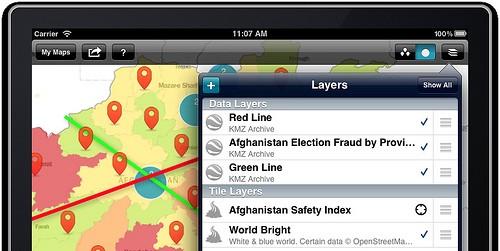
We’ve also reversed the ordering of map layers so that the layers nearer to the top of the list are likewise nearer to the top of the stacking order in the map view. This makes for very intuitive layer reordering.
Since layer reordering is now much easier, we’ve also added the ability to switch between showing all map layers and just showing current active ones. This allows you to enable a number of layers, toggle to show only active ones, and then easily reorder them as you see fit without having to work around all of the layers in your library.
On the data layer side of things, we’ve re-enabled reordering of GeoJSON, KML, and GeoRSS layers on the map. This includes path layers such as lines and polygons so that you can have complete control over their ordering to make the clearest visual possible.
We’ve moved point clusters below all other data layers, plus we’ve added the often requested behavior of stacking clusters based on relative size, making larger clusters bottom-most.
While we were working on data layers, we took advantage of some of the latest features of the Route-Me map library to add subtle shadows to paths, making for a much better-looking map.
On top of all of these changes, we’ve made many bug fixes, speed improvements (including to map saving and loading), and behavior enhancements to the app. We hope that you enjoy them! You can download the app from the App Store immediately.
As always, if you’d like to give us any feedback or have any questions, get in touch on our support site or on Twitter at @MapBox.
What we're doing.
Latest