We’ve just released MapBox for iPad 1.4, a huge update bringing full integration with both our TileStream Hosting service and our open source, self-hosted TileStream software. We’ve also overhauled every inch of the application’s design and appearance, added support for MapQuest Open tiles, fixed a slew of bugs, and moved to supporting iOS 4.2 and up for the best performance and reliability.
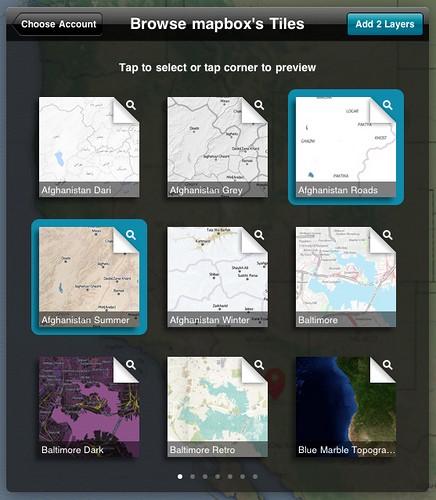
The new TileStream integration means that with only a tap, you can easily browse all free, public map tilesets on our TileStream Hosting service. Swipe through dozens of maps in the “album” view, pinch open stacks of tiles, and tap individual tiles to preview full-screen maps immediately, complete with interactivity and basic metadata about the tiles such as supported zoom levels and whether they feature full-world coverage. Tap to select the sets you’d like on your device, tap “Add Layers”, and you have immediate access to the sets natively on your iPad — no typing required. Just like any layer in the app, you can stack them with any other layer — local or remote, as well as KML and GeoRSS data overlays — for easy sharing of screenshots of your map combinations.
If you are running your own custom TileStream server from our open source version, or if you want to browse a non-public TileStream Hosting account, just tap a button and you’ll be able to enter in IP addresses, hostnames, or TileStream Hosting usernames.
We’re really excited about this release of the iPad application, as it lays a lot of groundwork for future integration between products in the MapBox family. It’s never been this easy before to make your own maps, host them, mix them with others, and carry them with you anywhere, presenting them at any time.
More information about the app is available on the MapBox website, and download it for free from the iTunes store.
What we're doing.
Latest