Searching for campaigns
Campaigns are synchronized with one or more Tasking Managers every 10 minutes. On the Campaigns page, you can search for a campaign and see its statistics. Campaign cards will show the name of a campaign, which tasking manager it's pulled from and it's completeness and validation metrics.
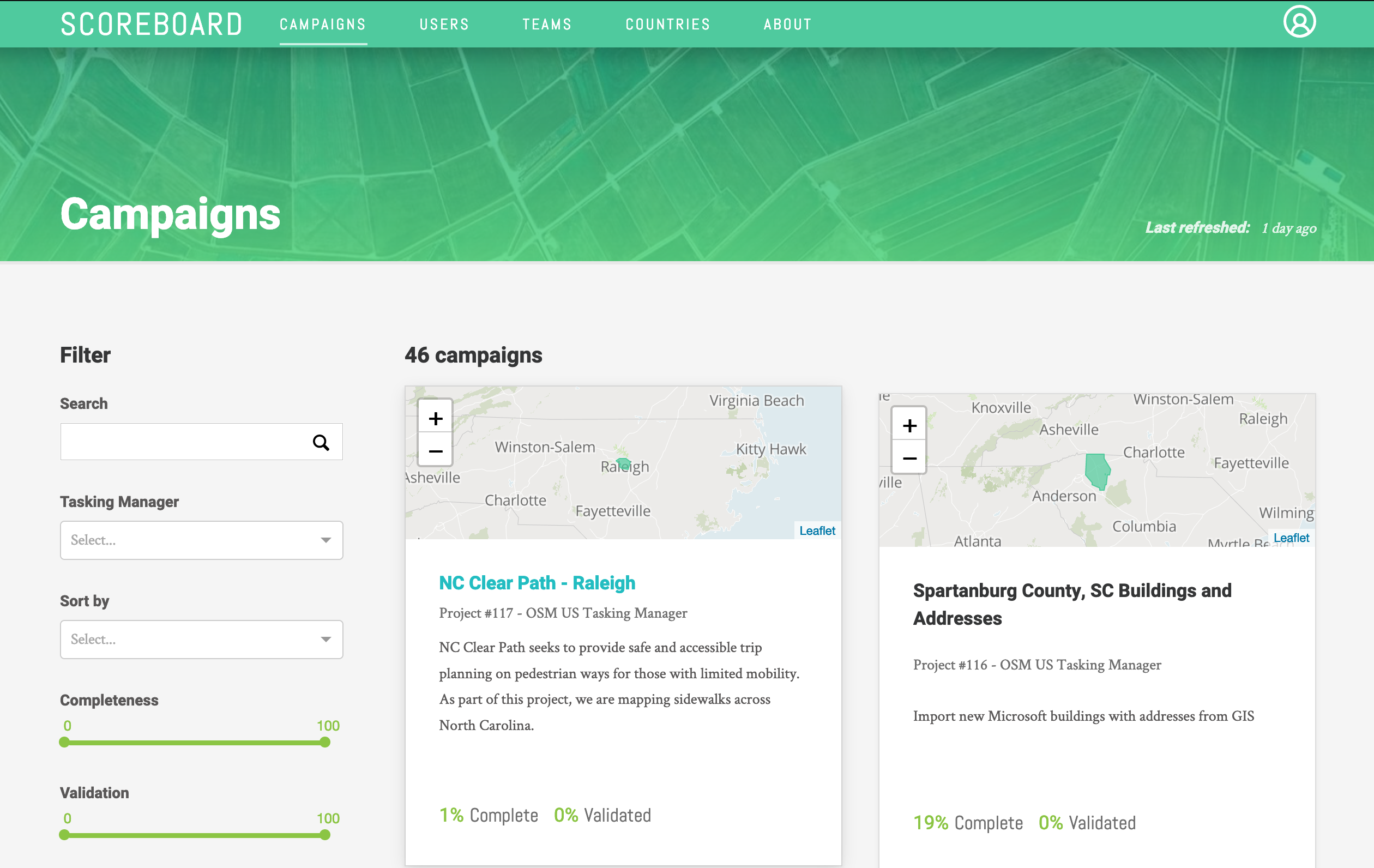
You can use the following filters:
- Search: A text search that will search for a keyword in the name or description
- Tasking Manager: Filter by which Tasking Manager the campaigns are pulled from
- Sort by: Sorting the campaign search by
Least Recently Created,Most Recently Created,Least Recently UpdatedandMost Recently Updated - Completeness: A metric from the tasking manager that usually indicates how much of the target area has been mapped in the campaign
- Validation: A metric from the tasking manager that usually indicates how much of the mapping has been validated