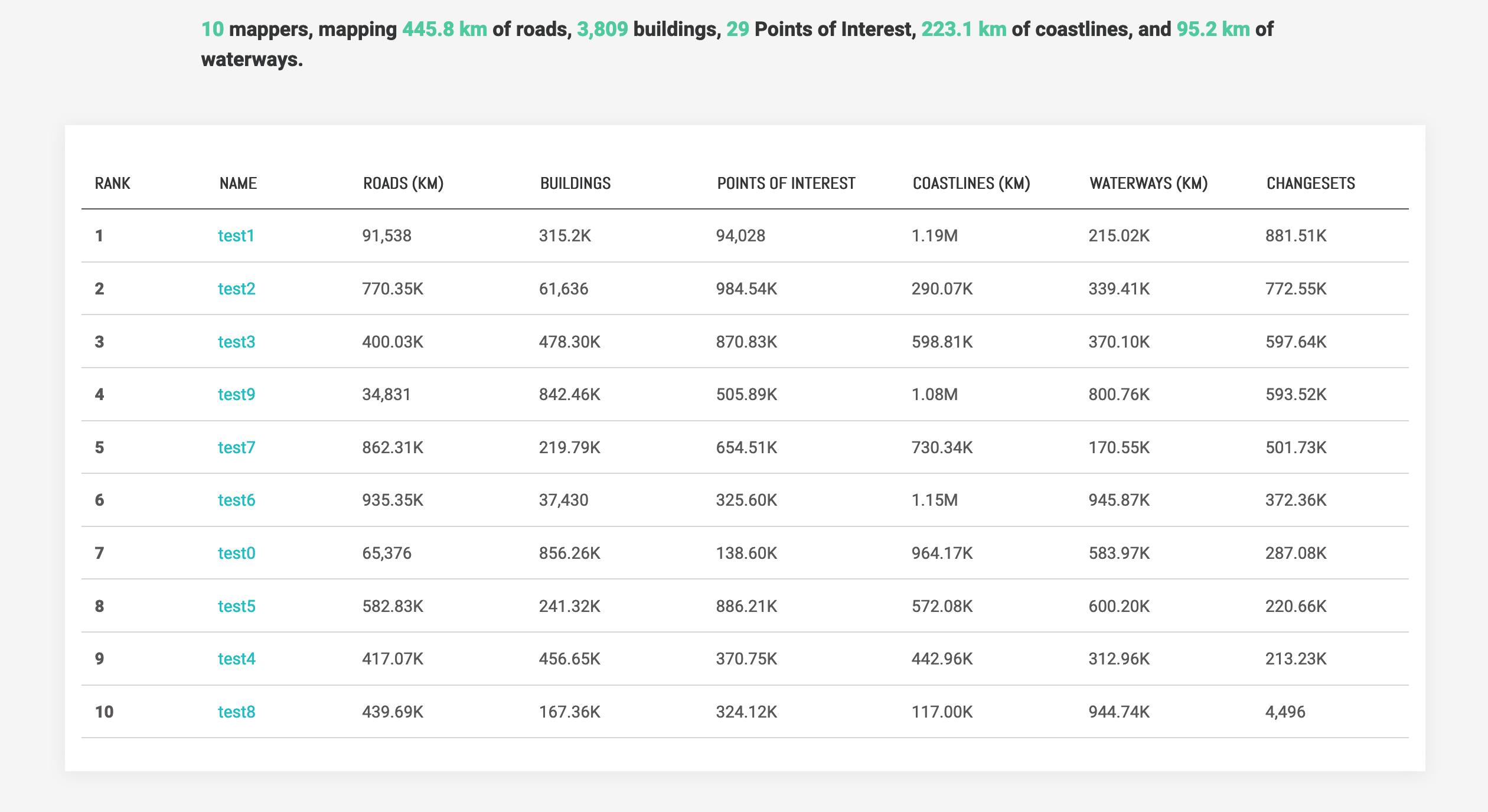Campaign Statistics
How does it work?
Campaigns are synchronized with a source Tasking Manager added by a Scoreboard administrator. Campaign statistics are then matched using the unique hashtag for that campaign in the changeset comments in OpenStreetMap to determine who mapped in this campaign and what types of edits they've made. This unique hashtag is usually of the form tasking-manager-{project-number}
If a campaign does not have a unique hashtag, or if you've omitted the hashtag from your edits, then the statistics in Scoreboard might not be accurate.
Campaign header
The campaign header contains the following information:
- Tasking Manager: This is the source from which this campaign is pulled
- Project Number: The project number in the tasking manager
- Last Update: When this project was last updated in the tasking manager-
- Created: When this project was created in the tasking manager
- Last refreshed: Time when Scoreboard pulled new statistics related to this project
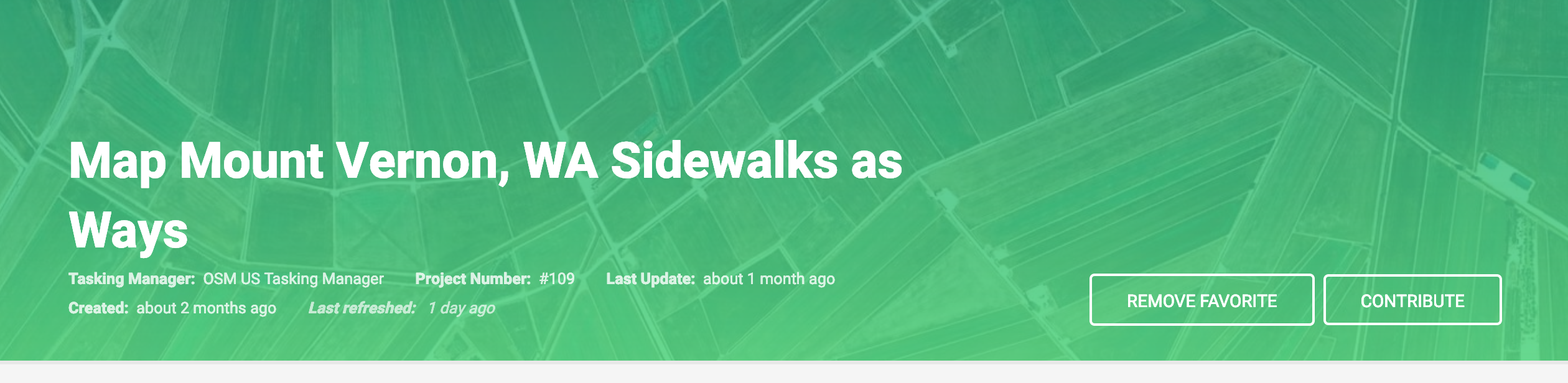
Project statistics
The next section contains the campaign level statistics such as how much of the campaign is completed or validated, as well as the breakdown of features mapped.
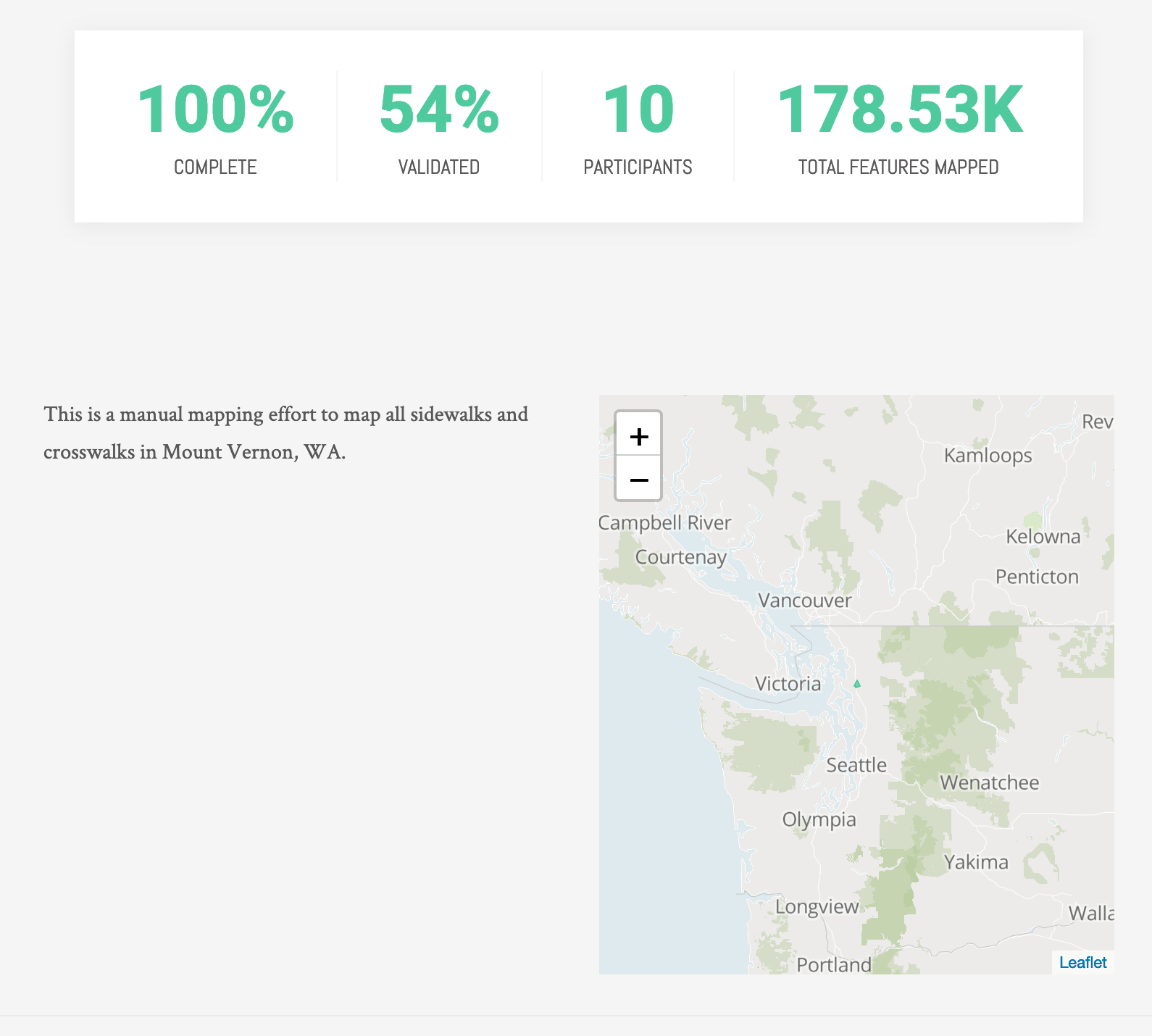
User table
This section consists of a table of the top 10 users by number of changesets, and a breakdown of their edits.