TileMill 0.2.0 is now available for download with several new features and bugfixes. The most noteworthy new feature is support for authoring interactive maps, like the one below. Interactivity authoring allows you take data from a geographic datasource and present it as tooltips or popups on the map.
Mouse over the countries on this map to see the interactive tooltips.
TileMill uses special “grids” to encode interaction data in invisible json tiles. Javascript and HTML is all that’s needed to enable the interactive tiles on the map, so it’s 100% standards-compliant. You can display thousands of interactive features on a map without relying on Flash or worrying about performance degradation.
To add interactivity to a project, open the project and click on the “Interactivity” tab under “Settings”.
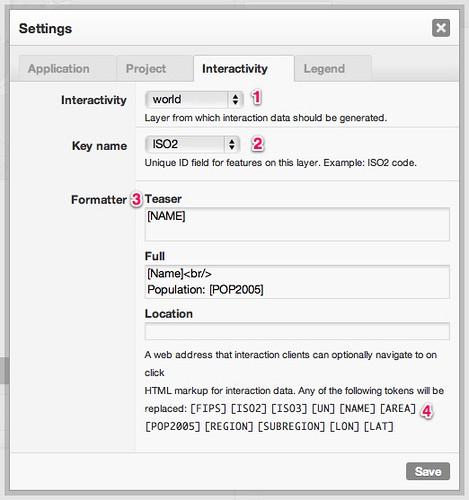
-
Choose the layer that you want to be interactive.
-
Select the name of the field that is unique across all features in the layer. It can be any field as long as each feature has a unique value for it.
-
Provide your formatters. You can add text, HTML, CSS, and replacement tokens (see #4). By default, “Teaser” will display in tooltips on hover and “Full” will display on click.
-
Use these replacement tokens in a formatter, and they will be replaced with the data for each feature.
Click “Save” and close the settings window. The map will now reflect your interactive settings.
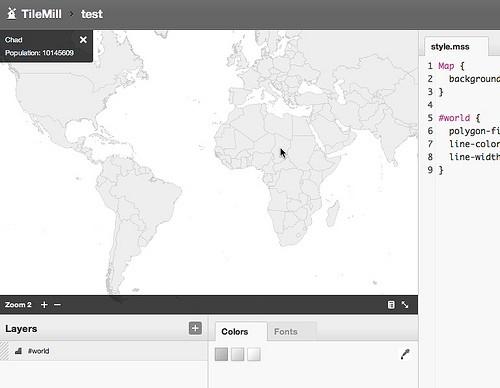
Interactivity is exportable in MBTiles format, which you can host with a TileStream server or on TileStream Hosting. Then you can embed the map into your website. The MapBox iPad app will also soon be capable of displaying interactive data.
Other changes in TileMill 0.2.0 include switching to use Modest Maps JS instead of OpenLayers for map previews. Modest Maps, written by our friends at Stamen Design, is a smaller and faster javascript mapping API. This change also gave us an opportunity to build a few more extras for the Wax tools, like ZoomBox and boxselector.
Of course, this release includes numerous bug fixes that improve stability and usability. We manage development and track bugs with GitHub issues, so you can see all of the issues we’ve been able to close.
To upgrade your existing TileMill installation, see the “Upgrading” section on TileMill.com for instructions.
The next round of work with TileMill will involve PostGIS support and performance enhancements. We’ll also continue to add documentation on support.mapbox.com.
What we're doing.
Latest
