Edit Tasking Manager
In the Admin tasking manager panel, you should see a list of all tasking managers
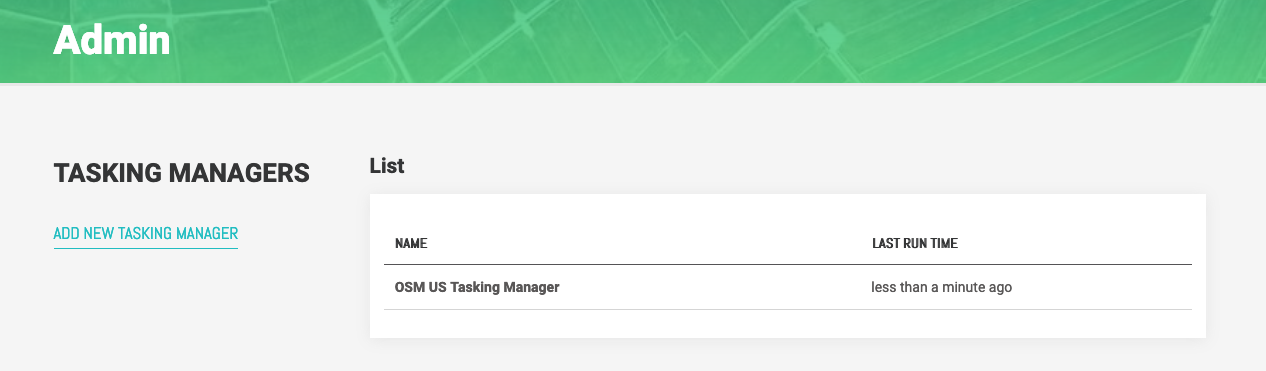
Update tasking manager details
Click on the name of the tasking manager you want to edit.
You will be able to edit the same details as if you were adding a new tasking manager.
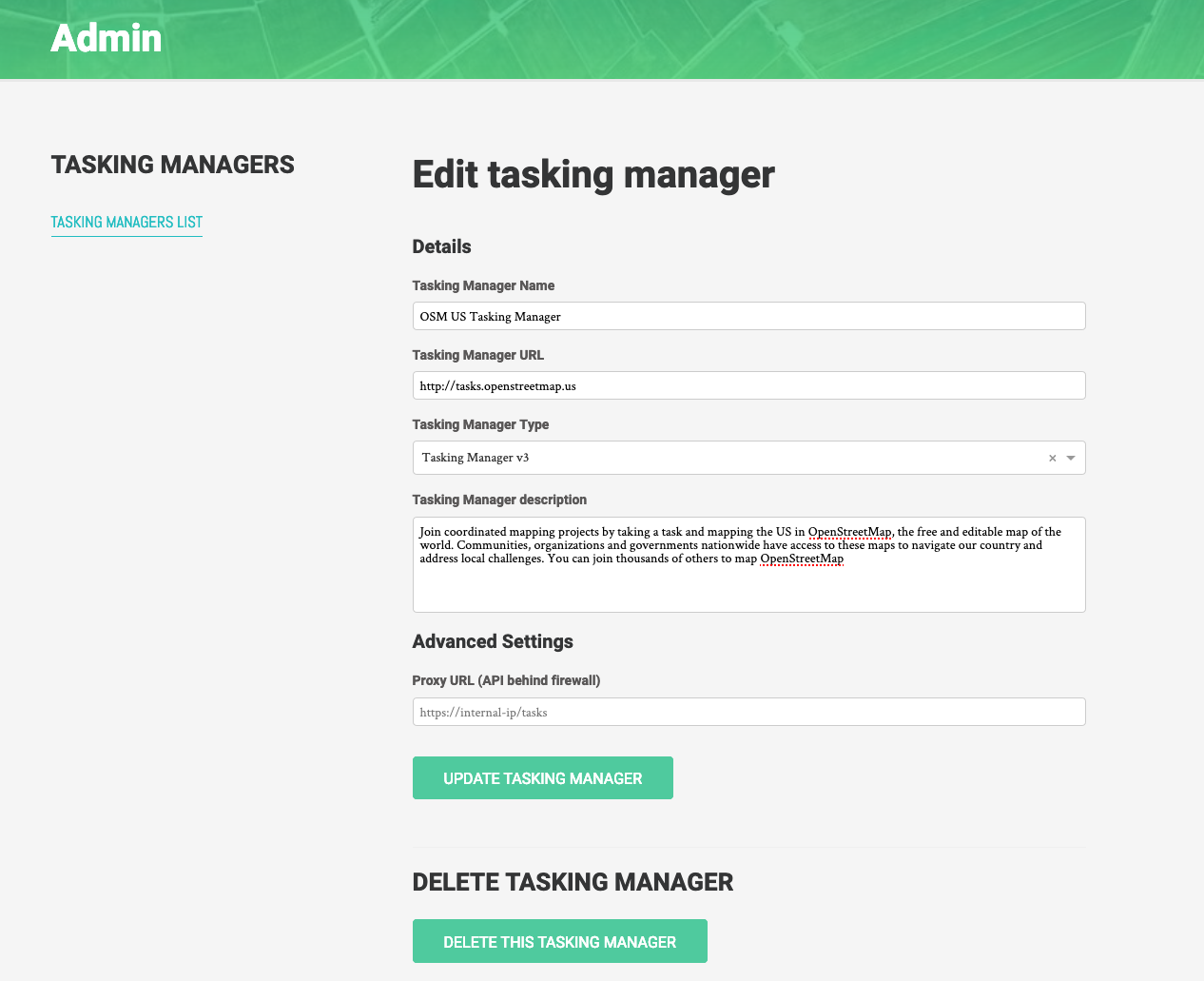
Press on "Update Tasking Manager" when you are finished editing.
Delete tasking manager
Clicking on "Delete This Tasking Manager" will delete the tasking manager and all associated campaigns.
⚠️ If teams or mappers have assigned campaigns, this will delete them as well! Make sure you have informed your mappers before deleting a tasking manager.