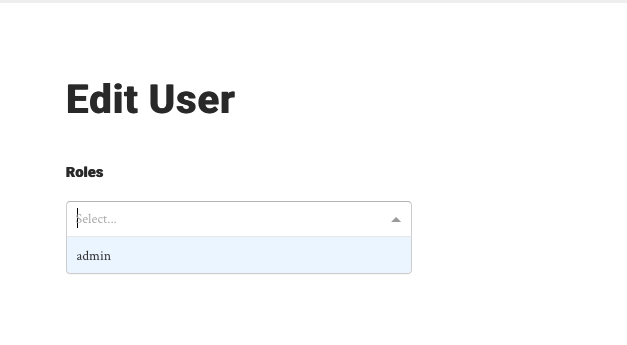Make a user an admin
Admin users can give other users the admin role.
To find and edit an existing user:
- Log in to Scoreboard if you haven't already
- Visit the users admin page
- Choose a user from the list and click it to edit that user
Add the admin role to a user
To add the admin role to a user:
- Click the select box under Roles and select admin
- After that the user will be updated automatically and you'll see a notification indicating the update was successful.
An example: