As part of the Sprint Day at State of the Map US this year, a few of us — myself, Kate Chapman from the Humanitarian OpenStreetMap Team and Chris Henrick from NYC — collaborated on making a better interface for the HOT OSM Export Tool. While this export tool makes it easy to download ready-to-use data formats from selected OpenStreetMap extracts, its current interface can be confusing to those who are new to the tool.

Collabortin’ #sotmus #sprintday at American Red Cross
Chris and I worked with Kate to understand the workflow and various features of the export tool and reimagined a better UI/UX for it. Our suggestions focused on simplifying the interface and making the workflow more apparent to the users, especially to those who are new. You can find our suggestions in the hot-export repo on GitHub, consisting of two wireframes of an improved UI.
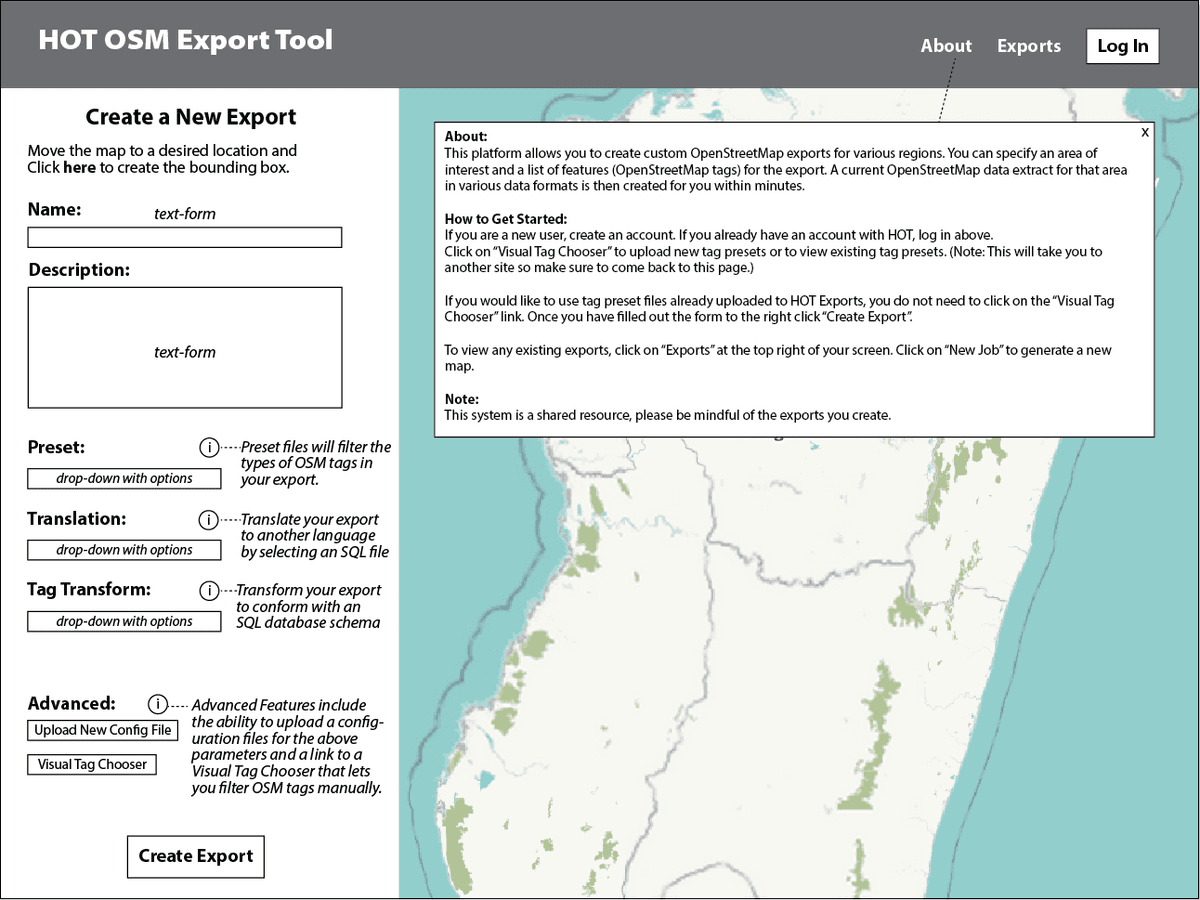
A simpler interface for HOT OSM Export Tool. Details in GitHub repo.
Under the hood, the export tool converts the OSM data that the user choose to extract into desirable formats. (Check out the README.md on GitHub for a complete spec.) This means if you are a GIS manager at a disaster response agency you can immediately use the available data with the software of your choice. If you are an advanced user you can specify custom presets, sql transformation files, as well as translation files as you create a new export.
The tool is written in Ruby on Rails, originally by folks at geofabrik, and HOT would love some help with the development. Talk to Kate @wonderchook or comment on the GitHub issue to get in touch. If you have any questions about design, you can reach us at @jue_yang and @chrislhenrick.
What we're doing.
Latest
