Our forth release of Prose delivers some exciting new functionality along with design improvements to the editing interface. Now, when saving a post in Prose, you can review the changes to the file and save them with an optional commit message to let others know what you did. In addition to editing the public or private repositories to which you have access, you can now edit any public repository, make changes on a copy of the repository saved to your account, and automatically submit a pull request of the changes to the owner of the original repository. These two new features streamline the collaborative editing process in Prose.
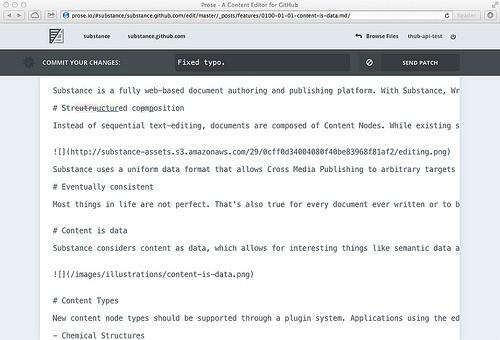
For more on the thinking behind this workflow, see Michael’s post on the Prose site.
Improved usability
We’ve put in another round of design work to clean up the editing interface and make navigation more intuitive. There’s also a new search-as-you-type feature which will filter the posts listed in any directory based on file names. And when you open a repository, you start out in its default branch rather than needing to pick a branch from a list. You can change the branch at any time by adjusting the menu at the top of the screen.
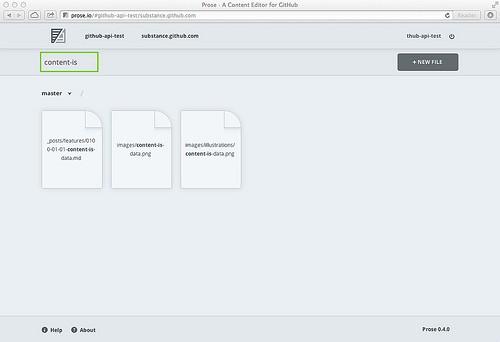
Open source development
In addition to implementing new features and design we have been engaging developers and Prose users who submitted pull requests, bug reports, or feature requests and implemented dozens of patches. To get involved, checkout out Prose on GitHub.
Using Prose
Now with almost 5,000 users, Prose is a web-based editor for your content and code. Read more about how it works in the launch post or why we’re building in it our recent post on building websites without CMSs.
What we're doing.
Latest