We just released version 0.3.1 of TileMill, our open source map design studio. The big new feature in this release is support for PostGIS layer types, followed by a couple new opacity options in Carto and some bug fixes.
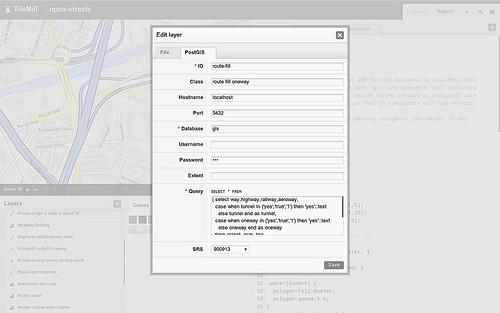
For those not familiar with it, PostGIS is an extension for PostgreSQL databases that provides additional functions for storing, manipulating, and retrieving spatial data. PostGIS (along with Mapnik) powers the main maps on OpenStreetMap.org (OSM) and Open.MapQuest.com. Using OSM data extracts from Geofabrik or Cloudmade, it’s relatively easy for anyone to set up a PostGIS database for a particular area of interest.
Adding PostGIS support to TileMill will allow us to have easy access to up-to-date OSM data, which will be a great new feature. We have already begun work on a new map tileset design utilizing OSM data called “Open Streets”, and we’ll be working to update the current OSM Bright tileset to work with TileMill and Carto.

The PostGIS support in 0.3.1 just the first iteration. We have plans to further improve this feature in future versions of TileMill, for example by allowing connection presets. There are a lot of cool things that can be done right now, and we’re exploring what make sense to integrate into TileMill.
One of the great things about PostGIS is the flexibility it provides in pulling data into TileMill. With other layer types like Shapefiles, GeoJSON, or GeoTIFF, the entire dataset is loaded just as it is stored on the disk. PostGIS layers on the other hand allow you to do things like select only the pieces you need, alter or reformat them on the fly, and even join them with other data tables. Taking advantage of these features requires knowledge of SQL databases and queries, but if you familiar with that or willing to learn there is a lot of power available to you.
The latest version of TileMill is available for free at TileMill.com. We encourage you to download it and test out the PostGIS support. Head to the TileMill issue tracker on GitHub to give us feedback and bug reports, or support.mapbox.com if you’re running into trouble.
What we're doing.
Latest